Planning to make an update to your user and access information in the Tufts Health Plan secure portal? Our portal makes it simple for senior access administrators and access administrators to add or remove users and update permissions and roles — and it includes a bulk update feature to enable you to make multiple updates quickly.
When using this handy feature, we encourage you to carefully review the summary page (see below) that confirms the changes that you’ll be making to users’ accounts. We have found that users sometimes inadvertently apply their bulk changes to more providers/users than intended. The summary screens offer an opportunity to review the changes being made — including for number of users, providers, and permissions — prior to submitting the updates.
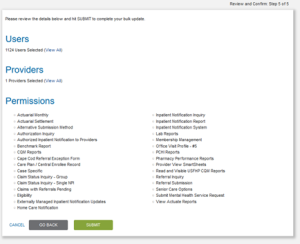
Our Tufts Health Plan Senior Access Administrator (SAA) and Access Administrator (AA) Guide to User Management Tools provides step-by-step instructions on how to complete routine actions including:
- Adding new users
- Reviewing pending access requests
- Editing user permissions and roles
- Reviewing and removing inactive users
- Performing bulk updates
This is just one of many user guides that we offer for both the Tufts Health Plan and Harvard Pilgrim Health Care secure portals. You can find these materials on the Provider Training Guides page of the Point32Health website.
At Point32Health, we appreciate your commitment to utilizing the electronic tools and resources we’ve made available to assist you with your practice. The ability to access member and benefit information and perform daily transactions through our secure portals not only facilitates administrative tasks, but also plays a key role in the timely and efficient delivery of health care services.